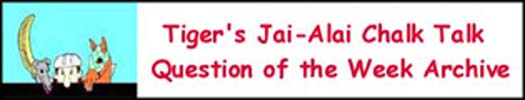
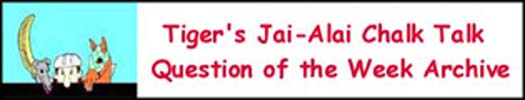

Don't use the Right-Click, Open-With method.
First, start Excel
Then click the Office Button, Open, and select your text file (you'll have to navigate through your directory tree to find the txt file. In the lower right corner of the Open dialog window, select 'All files (*.*)' from the drop-down list. Then click the 'Open' button.
This should open up the Text Import Wizard.
Click the 'Fixed Width' Radio Button, then 'Next' 'Next' 'Finish'
Assuming you now have your columns, the next step is getting rid of the asterisks for top-10 win counts. That's actually done in steps 2 and 3 of the Text Import Wizard, but let's first be sure we can get to a columnar format.
The Text Import Wizard only works when you start Excel first.
