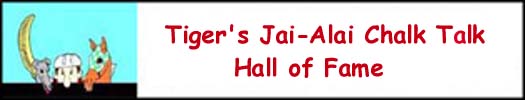
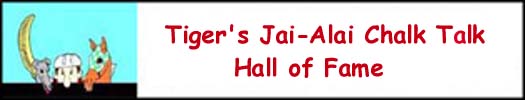

Ok, I see now that in Excel (my old version), the VLOOKUP function
allows you to very easily make a table of the Skiena figs, and
then look them up based on simple criteria, eg "w8".
So, if your question was "how can I enter w8, s6, x3, x1,
p1, etc", this is a very simple answer.
Make one page of your workbook for a named table with 32 entries
(64 if super is separate) that consist of 3 columns: label (eg:
p7), points won, and points lost.
Then when you type in w8 in column a, your formula in column b
will be something like "=VLOOKUP(A1, skfigs,2, FALSE".
Column c will be "=VLOOKUP(A1, skfigs,3, FALSE)".
I just tested it with some dummy figs, and it worked.
